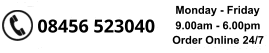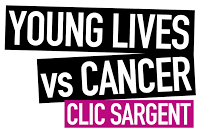Please follow this guidance to ensure you comply with the Display of Registration Marks Regulations (2001) when installing your new number plates.
Step 1
# Remove the protective film from the face of the acrylic number plate(s) whilst making sure you do not scratch the faces during their installation.
Step 2
# Remove the screws or bolts from the installed number plates and make sure you keep them for future use - subject to their condition.
Step 3
# If the existing number plates are secured with double sided tape then use nylon fishing line to cut through the tape at the back of the plate(s).
# By creating a loop around the strip of tape and pulling the loop down with force you will be able to cut through the tape without damaging the paintwork of your vehicle.
Step 4
# Use the existing number plate(s) as a template to mark the position of the new holes in readiness for drilling the new number plates.
# If double sided tape has been used previously to secure the existing number plates then you will need to measure and mark the position for the new holes.
Step 5
# Drill small pilot holes in your new number plate(s) with a 1/16” drill bit.
# Drill from the back of the number plate(s) and ensure the front is supported by a block of wood during drilling.
# Increase the drill bit size to cater for the screw or bolt size being used to secure the number plate(s) to the vehicle.
Step 6
# Check the aligment of the holes with the position of holes on the vehicle and ensure the number plates are installed in horizontal alignment with other parts of the vehicle.
Step 7
# Secure the number plate(s) to the vehicle using the existing bolts or screws ensuring these are in a serviceable condition, and not heavily corroded.
# In the event that the exising number plates were attached with double sided tape you will need to source suitable mechanical fasteners with screw or bolt sizes of either 10mm or 3/8" in diameter.
You can download a printable version of our guidance note HERE